Scolmore continues to develop its Click Smart+ home automation range and has introduced a new wireless smart scenario switch that is designed to control lights and appliances from any location.
The battery-powered wireless smart scenario switch allows you to control multiple lights and appliances and with one click, you can create multiple smart solutions, bringing added convenience, comfort, security, energy saving and ultimately more control in the home.
There are many possibilities:
- create different atmospheres for each room by personalising the lights.
- pair the smart switch to the ClickSmart+ or ESP Fort Security devices to enhance security.
- set routines for lights and appliances to turn on and off as required to help create a more energy efficient home.
Working in conjunction with the Click Smart+ hub (sold separately) the smart switch offers six possible activation clicks – one to three on the up click and one to three on the down click – to maximise the scenarios that can be controlled.
The smart switch is designed with Scolmore’s GridPro module benefits in mind, allowing users to choose any finish plate desired. It can be installed using the clip in method with Yoke assembly or using the screw method directly to the front plate. The module is available in a white or black finish.
It is configurable within the ClickSmart+ app for remote switching – with wireless pairing to ClickSmart+ switch and dimming devices. Multiple devices can be added to each Tap-to-Run action and the grouping of actions can create a range of scenarios around the home e.g., leaving home – one single click to switch off all paired devices.
Scolmore has produced a detailed brochure on the wireless switch which can be downloaded from the Scolmore website here
A series of ‘how to’ videos has also been produced and the first one is now available to view on YouTube – ‘how to use your smart scenario switch’ – to watch, click here